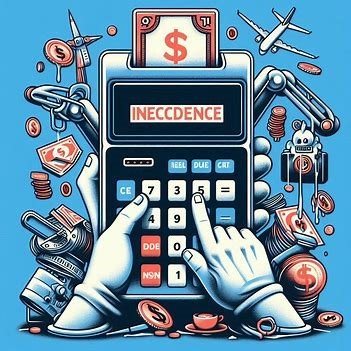Venmo, a widely recognized payment platform, has revolutionized how people transfer money, making it easy to split bills, pay friends, or send money with just a few taps. As its popularity grows, many small businesses and freelancers are beginning to leverage Venmo for transactions. However, understanding Venmo’s fee structure is essential for financial planning. This guide delves into Venmo’s business fees, helping you decide if it’s the right fit for your business.
What is Venmo for Business
A Venmo business account is designed for merchants, freelancers, and service providers who want to accept payments seamlessly. Unlike personal accounts, which are primarily for peer-to-peer transactions, Venmo business accounts offer features tailored to commercial use, such as payment tracking, customer engagement, and sales insights.
Target Audience: Venmo is particularly popular among small businesses, freelancers, and service providers who cater to a tech-savvy, mobile-first clientele. Its user-friendly interface and social media integration make it appealing to customers who are already familiar with the platform.
Venmo Business Fees Explained
While Venmo is known for its free peer-to-peer transactions, businesses using the platform incur specific fees. Understanding these charges is crucial for effective financial planning.
Transaction Fees:
- Standard Transaction Fees: Venmo charges 1.9% + $0.10 per transaction for payments received through a business account.
- Additional Payment Method Fees:
- Contactless payments: 2.29% + $0.10 per transaction.
- Credit card payments: 3% fee for sending money via a credit card.
Withdrawal Fees:
- Electronic Withdrawal: 1.5% fee, with a minimum of $0.25 and a maximum of $15 per transaction.
- ATM Withdrawal: Venmo Mastercard users incur a $2.50 fee for ATM withdrawals.
- Over-the-Counter Cash Withdrawal: This service costs $3.00.
Additional Costs to Consider
In addition to the standard transaction and withdrawal fees, businesses may face other charges that can impact their bottom line.
Cash Advances and Penalties:
- Venmo Visa Cash Advance: Venmo charges a fee of $10 or 5% of the cash advance amount, whichever is greater.
- Late Payment Fees: For Venmo Visa, late payment fees can go up to $40.
- Returned Payment Fees: Up to $29 can be charged for returned payments.
Cryptocurrency Fees:
- Venmo allows users to buy and sell cryptocurrency, but this service comes with fees. Transactions between $1-$24.99 have a minimum fee of $0.50, while larger transactions can incur up to 2.3% in fees.
Comparing Venmo to Other Payment Processors
When considering Venmo for your business, it’s essential to compare its fees and features with other payment processors like PayPal, Square, and Stripe.
Fee Comparison:
- Venmo vs. PayPal: PayPal charges 2.9% + $0.30 per transaction, slightly higher than Venmo’s fees. However, PayPal offers extensive buyer and seller protection, making it a more secure option for many businesses.
- Venmo vs. Square: Square charges 2.6% + $0.10 per transaction, which is comparable to Venmo. Square also offers robust point-of-sale (POS) systems, giving it an edge for in-person transactions.
- Venmo vs. Stripe: Stripe’s fees are similar to PayPal’s, but it offers advanced customization options for developers, making it a better choice for online businesses with complex needs.
Service Features:
While Venmo is convenient and has a low-cost structure, it lacks some advanced features offered by competitors. For example, PayPal and Square provide comprehensive POS systems, invoicing tools, and integrations with various eCommerce platforms. Venmo’s limitations in these areas make it less suitable for businesses with more extensive payment processing needs.
Pros and Cons of Using Venmo for Business
Like any payment platform, Venmo has its advantages and disadvantages.
Pros:
- No Monthly Fees: Venmo doesn’t charge any monthly fees or setup costs, making it accessible for small businesses.
- Low Per-Transaction Fees: Compared to some competitors, Venmo’s transaction fees are relatively low.
- Convenience: Many customers are already familiar with Venmo, making it an easy option for payments.
- QR Code Payments: Venmo offers QR code payment options, facilitating touchless transactions.
Cons:
- Accumulating Transaction Fees: While the per-transaction fees are low, they can add up quickly for businesses processing many small payments.
- Limited Buyer Protection: Venmo offers less buyer protection than platforms like PayPal, which could be a concern for businesses dealing with high-value transactions.
- No International Transactions: Venmo is only available for U.S.-based transactions, limiting its utility for businesses with international customers.
Best Practices for Using Venmo for Business
To maximize the benefits of using Venmo for your business, consider these best practices:
Promoting Your Venmo Account:
- Encourage customers to pay via Venmo by including your Venmo handle on invoices, receipts, and marketing materials.
- Use Venmo’s QR code feature to simplify payments, especially for in-person transactions.
Managing Fees:
- To minimize transaction fees, encourage customers to use bank transfers instead of credit cards.
- Keep track of all fees associated with Venmo transactions to ensure accurate accounting and budgeting.
Customer Engagement:
- Clearly communicate your payment policies, including any potential fees that may be passed on to customers.
- Handle disputes and refunds promptly to maintain customer trust and satisfaction.
Legal and Tax Considerations
When using Venmo for business transactions, it’s essential to be aware of the legal and tax implications.
IRS Reporting Requirements:
- Businesses using Venmo must comply with IRS reporting requirements, including providing a taxpayer identification number if your transaction volume exceeds certain thresholds.
- Keep detailed records of all transactions, fees, and refunds to ensure compliance with tax regulations.
Conclusion
Understanding Venmo’s business fees is crucial for small businesses, freelancers, and service providers who rely on the platform for transactions. While Venmo offers a cost-effective and convenient payment solution, it’s essential to weigh the benefits and drawbacks carefully. By following best practices and staying informed about the platform’s fee structure, you can make the most of Venmo for your business.
Frequently Asked Questions (FAQs)
Is Venmo free for businesses?
No, Venmo charges a transaction fee of 1.9% + $0.10 per transaction for payments received through a business account.
How can I avoid high transaction fees?
Encourage customers to use bank transfers instead of credit cards and keep track of fees for accurate accounting.
What should I do if a payment is disputed?
Handle disputes promptly and communicate clearly with the customer to resolve the issue.
Are there limits on how much I can receive through Venmo for business?
Yes, Venmo imposes limits on transaction amounts, which may vary depending on your account verification status.