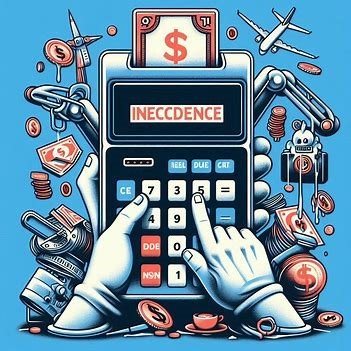Square has established itself as a leading payment processing platform for businesses of all sizes. With its transparent pricing structure and user-friendly tools, Square is an attractive option for many merchants. However, understanding Square’s fees is crucial for effective budgeting and financial planning. This guide provides a detailed breakdown of Square’s fees, helping you make informed decisions for your business.
Overview of Square’s Pricing Structure
Square is known for its clear and straightforward pricing, which sets it apart from many other payment processors. Unlike some providers that charge a range of hidden fees, Square offers a transparent fee structure, so businesses know exactly what they’ll pay. Whether you’re processing in-person payments, online transactions, or sending invoices, understanding these fees is essential for managing costs.
Square Transaction Fees
Square charges different fees based on the type of transaction. Here’s a detailed look at each category:
In-Person Transactions
For in-person transactions, such as when a customer swipes, dips, or taps their card, Square charges a standard fee of 2.6% + $0.10 per transaction. This fee applies to payments made using credit or debit cards through Square’s point-of-sale (POS) system, including transactions processed through contactless methods like Apple Pay or Google Pay.
Online Transactions
When accepting payments online, such as through an eCommerce platform or digital invoices, Square charges 2.9% + $0.30 per transaction. This fee covers payments processed via the Square Online Store, online invoices, and other eCommerce integrations.
Keyed-In Transactions
For transactions where card information is manually entered (keyed-in transactions), the fee increases to 3.5% + $0.15 per transaction. The higher fee reflects the increased risk associated with manual entry, as these transactions are more prone to fraud compared to in-person or online payments.
ACH Bank Transfers
Square also offers ACH (Automated Clearing House) bank transfers as an option for businesses, with a fee structure of 1% with a minimum of $1 per transaction. ACH payments are ideal for larger transactions where the lower percentage fee can save businesses money compared to card processing fees.
Additional Fees and Costs
Beyond transaction fees, Square has additional costs depending on the services and hardware you use.
Square Invoices
For businesses that use Square Invoices to bill clients, the fee is 3.3% + $0.30 per invoice. This is slightly higher than the standard online transaction fee due to the additional functionality Square Invoices provides, such as automatic reminders and recurring payments.
Hardware Costs
Square offers a variety of hardware options for processing payments, with costs ranging from a free magstripe reader to more advanced devices:
- Free Magstripe Reader: No cost, ideal for basic swiped transactions.
- Contactless and Chip Reader: $49, allows businesses to accept contactless payments and chip cards.
- Square Terminal: $299, an all-in-one payment device that handles card payments, printing receipts, and more.
- Square Register: $799, a comprehensive POS system with dual displays for customer interaction.
Subscription Fees
Square provides various subscription plans, depending on the features your business requires:
- Plus Plan: $29/month + transaction fees. Offers additional features like advanced reporting and custom permissions.
- Premium Plan: $79/month + transaction fees. Includes all Plus Plan features, along with premium support and exclusive integrations.
Custom Rates and Discounts
Square offers custom rates for businesses with high annual sales volumes. If your business processes over $250,000 annually and has an average ticket size of over $15, you may qualify for discounted rates. Square also has a referral program, providing benefits for businesses that refer new users to the platform.
How Square Calculates Fees
Understanding how Square calculates fees is crucial for budgeting. The formula Square uses is straightforward:
Total Fee=(Payment Amount×Percentage Fee)+Fixed Fee\text{Total Fee} = (\text{Payment Amount} \times \text{Percentage Fee}) + \text{Fixed Fee}Total Fee=(Payment Amount×Percentage Fee)+Fixed Fee
For example, on a $100 in-person transaction, the fee would be:
\text{Total Fee} = ($100 \times 2.6\%) + $0.10 = $2.60 + $0.10 = $2.70
This transparency allows businesses to predict costs with precision.
Pros and Cons of Using Square
Square is a versatile payment processor, but like any service, it has its strengths and weaknesses.
Pros
- No Monthly Fees: For basic services, there are no monthly fees, making it accessible for small businesses.
- Transparent Pricing: Clear fee structure without hidden charges.
- Wide Range of Features: Includes POS systems, invoicing, eCommerce integration, and more.
Cons
- Higher Fees for Keyed-In Transactions: Manual entries incur higher fees, which can add up for businesses with many such transactions.
- Limited Customer Support: Free users may find customer support limited compared to premium plans.
Best Practices for Managing Square Fees
To minimize costs, businesses can implement several best practices:
- Encourage In-Person Payments: Since in-person transactions have lower fees, incentivize customers to pay this way.
- Use ACH Transfers: For larger payments, ACH transfers are more cost-effective.
- Avoid Manual Entry: Reduce keyed-in transactions to minimize higher fees.
- Utilize Square’s Reporting Tools: Regularly review fees and transactions to identify cost-saving opportunities.
Alternatives to Square
Square is not the only option available for payment processing. Other popular alternatives include:
- PayPal: Offers similar online payment solutions with different fee structures.
- Stripe: Known for its flexibility and developer-friendly tools.
- Shopify Payments: Ideal for businesses using Shopify for their eCommerce platform.
Each option has its pros and cons, depending on your business needs.
Conclusion
Understanding Square’s fee structure is essential for businesses to effectively manage their payment processing costs. By being aware of the various fees and implementing best practices, businesses can optimize their payment processes and ensure they are getting the best value from Square.
Frequently Asked Questions (FAQs)
What types of payments incur fees with Square?
All transactions, including in-person, online, and ACH payments, incur fees.
Are there any hidden fees I should be aware of?
Square is known for its transparent pricing, with no hidden fees.
How can I view my monthly processing fees?
Use Square’s reporting tools to track and view your fees.
Can I negotiate my Square processing fees?
High-volume merchants may qualify for custom rates by contacting Square directly.