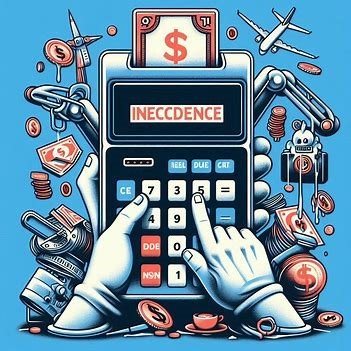Locking a credit card is a crucial step in protecting your financial security. Whether you’ve lost your card, suspect fraudulent activity, or simply want to prevent unauthorized transactions, knowing how to lock your Credit One card can provide peace of mind and safeguard your account. This guide will walk you through the process of locking and unlocking your Credit One card, managing recurring payments, and handling a lost or stolen card.
What are Credit One Card Locking Features
What It Means to Lock Your Card
Locking a credit card means temporarily disabling it to prevent unauthorized transactions. Unlike canceling a card, which involves permanently closing the account, locking merely suspends the card’s functionality until you choose to unlock it. This feature is useful in situations where you’re unsure of your card’s whereabouts but don’t want to risk fraud or theft.
Benefits of Locking Your Credit One Card
- Prevention of Unauthorized Transactions: By locking your card, you ensure that no one can use it for purchases or cash advances.
- Peace of Mind: If you’ve misplaced your card, locking it helps protect your account while you search for it or wait for it to be replaced.
Steps to Lock Your Credit One Card
Using the Mobile App
- Downloading and Accessing the Credit One App: Download the Credit One mobile app from your device’s app store and open it.
- Logging Into Your Account: Enter your login credentials to access your Credit One account.
- Navigating to the Security Settings: Find the security settings or card management section within the app.
- Selecting the Option to Lock Your Card: Choose the option to lock your card. This may be labeled as “Lock Card” or something similar.
- Confirmation of the Lock Action: Follow the prompts to confirm that you want to lock your card. You should receive a notification confirming the action.
Using the Website
- Logging Into Your Credit One Online Account: Go to the Credit One website and log in using your credentials.
- Finding the Security or Card Management Section: Locate the section dedicated to card management or security settings.
- Choosing the Lock Card Option: Select the option to lock your card from the available choices.
- Confirming the Lock: Confirm your selection to lock the card. You should receive a confirmation message on the screen.
Alternative Methods
- Contacting Customer Service: If you prefer or if you’re experiencing issues, you can call Credit One customer service at 1-877-825-3242.
- What Information to Have Ready: Be prepared to provide your account number and other identifying information.
- Using SMS or Other Communication Methods (if available): Some accounts might offer SMS or other communication methods to lock the card.
Unlocking Your Credit One Card
Steps to Unlock via Mobile App
- Accessing the App: Open the Credit One app on your mobile device.
- Navigating to the Locked Card Section: Go to the section where you can view locked cards.
- Selecting the Unlock Option: Choose the option to unlock your card.
- Confirmation of the Unlock Action: Confirm the unlock request. You should receive a notification indicating that your card has been unlocked.
Unlocking via Website
- Logging Into Your Credit One Online Account: Access the Credit One website and log in.
- Finding the Unlock Option: Go to the card management or security settings section.
- Selecting the Unlock Card Option: Choose the option to unlock your card.
- Confirmation of the Unlock Action: Confirm your choice to unlock the card. A confirmation message will appear on the screen.
Customer Service Assistance
- Contacting Support for Help: If you have trouble unlocking your card through the app or website, call Credit One customer service at 1-877-825-3242.
- Provide Your Information: Offer your account details and any other required information to get assistance.
Managing Recurring Payments While Locked
Explanation of How Recurring Payments Work
Even when your Credit One card is locked, recurring payments scheduled to be charged to the card might still be processed. This means services or subscriptions billed to your card will continue to be charged unless you update your payment method.
Tips for Managing Payments
- Updating Payment Methods Temporarily: Contact service providers to switch your payment method to avoid disruptions.
- Keeping Track of Upcoming Payments: Monitor your recurring charges to prevent any surprises or missed payments while your card is locked.
What to Do If Your Card Is Lost or Stolen
Reporting a Lost or Stolen Card
- Reporting Through the App or Website: Immediately report a lost or stolen card via the Credit One app or website.
- Importance of Acting Quickly: Prompt reporting helps prevent unauthorized transactions and further misuse of your card.
Requesting a Replacement Card
- How to Order a New Card: Follow the instructions provided in the app or website to request a replacement card.
- Timeline for Receiving a New Card: Replacement cards typically arrive within 7-10 business days, though timelines may vary.
Security Measures and Best Practices
Importance of Regularly Monitoring Transactions
Regularly check your account activity to detect any unauthorized transactions early. Setting up transaction alerts can help you stay informed about account activity in real time.
Setting Up Alerts
- How to Enable Transaction Alerts: Use the Credit One app or website to set up alerts for transactions, spending limits, or other account activities.
- Added Security: Alerts can provide immediate notification of suspicious activity, helping you respond quickly.
Conclusion
Locking your Credit One card is a valuable tool for managing your financial security, particularly in cases of lost cards or suspected fraud. By understanding how to lock and unlock your card, managing recurring payments, and taking proactive security measures, you can effectively protect your account and maintain peace of mind. Stay vigilant and take the necessary steps to ensure your financial safety.