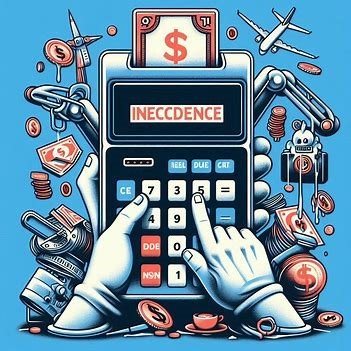Zelle has become a popular choice for sending and receiving money quickly and easily. However, when transactions fail, it can lead to frustration and confusion. Understanding the reasons behind these failures and knowing how to fix them can save you time and hassle. Here’s a detailed guide to help you troubleshoot and resolve common Zelle payment issues.
Zelle is widely used for its convenience, allowing users to send and receive money almost instantly using just an email address or phone number. But like any digital service, Zelle isn’t immune to issues, especially failed transactions. Whether it’s due to technical glitches or user error, these failures can be frustrating. This guide explores six common reasons why your Zelle payment might fail and provides practical solutions to help you fix them.
1. Incorrect Contact Information
Zelle transactions are primarily based on email addresses or phone numbers. If either of these is entered incorrectly, the payment won’t go through. Common mistakes include typographical errors or outdated information, where the recipient’s email or phone number has changed, but you still use the old one.
Fix: Always double-check the recipient’s contact details before sending a payment. To be extra sure, you can use Zelle’s payment request feature, which allows the recipient to confirm their contact information before you send the money.
2. Insufficient Balance
Zelle payments require sufficient funds in your bank account. If your balance is too low, the transaction will fail. This is a simple yet common oversight, particularly if you have multiple payments lined up or an unexpected expense that drains your account.
Fix: Always check your account balance before initiating a Zelle payment to ensure that you have enough funds to cover the transaction. This small step can prevent failed transactions and potential overdraft fees.
3. Technical Issues
Technical problems can occur with Zelle or your bank, causing payment failures. These issues might include server downtime at Zelle, problems with your bank’s system, or even a poor internet connection on your end.
Fix: If you suspect a technical issue, wait and try again later. Ensure you have a stable internet connection and consider restarting the Zelle app. Additionally, check if there are any updates available for the app, as updating can often resolve bugs or glitches.
4. Blocked or Inactive Recipient Account
If the recipient’s account is blocked or inactive, the payment won’t go through. This can happen if the recipient’s bank account has been flagged for suspicious activity or if the account is no longer in use.
Fix: Before sending money, verify that the recipient’s account is active and capable of receiving payments. You might need to encourage the recipient to check their Zelle enrollment status or contact their bank if there are any issues.
5. App Bugs or Outdated Software
Software bugs or using an outdated version of the Zelle app can lead to transaction failures. Like any app, Zelle needs to be regularly updated to function properly. If you’re using an old version, it may not be compatible with your bank’s system or could contain bugs that prevent payments from going through.
Fix: Regularly update the Zelle app to the latest version available. If you continue experiencing issues, try clearing the app’s cache or even reinstalling it to ensure there are no lingering bugs affecting performance.
6. Payment Timing and Limits
Zelle transactions may fail if you attempt to send money during peak times when server load is high, or if you exceed your bank’s daily or transaction limits. These limits vary by bank and are set to protect against fraud, but they can also inadvertently block legitimate transactions.
Fix: Be aware of your bank’s daily and transaction limits with Zelle. Plan your transactions during off-peak hours to avoid delays, and if you need to send a large amount, consider splitting it into smaller payments or contacting your bank to adjust your limits.
Conclusion
Understanding why Zelle payments fail is crucial for a smooth transaction experience. By following the fixes outlined above, you can avoid common pitfalls and ensure that your payments go through without a hitch. Always verify recipient details, keep your app updated, and stay informed about your account status to prevent future issues.
Frequently Asked Questions
What to do if a payment fails but money was deducted?
If a Zelle payment fails but the money was deducted from your account, it’s crucial to contact your bank immediately. Most likely, the funds will be returned automatically, but your bank can expedite this process.
How to contact Zelle support for unresolved issues?
If you’re enrolled in Zelle through your bank, your bank’s customer service is the best point of contact. If you use the standalone Zelle app, you can reach Zelle support directly via their help center or customer service hotline.
Can I cancel a payment that is pending?
If a payment is still pending, it can often be canceled, especially if the recipient hasn’t yet enrolled with Zelle. Check the transaction status in your Zelle app and follow the instructions to cancel if available.
By understanding these common reasons for Zelle payment failures and knowing how to fix them, you can save time and avoid unnecessary frustration, making your experience with Zelle more seamless and reliable.