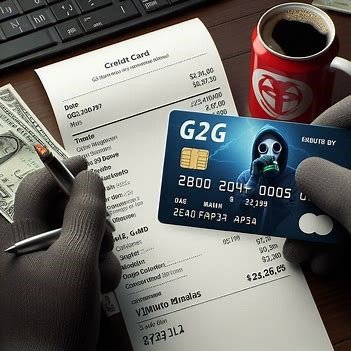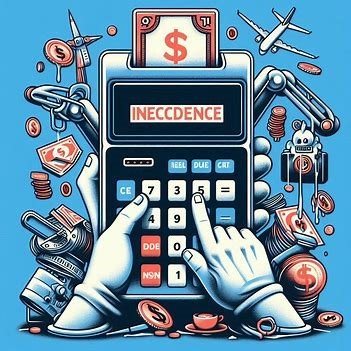G2G is a popular online marketplace that allows users to buy and sell digital goods and services, such as game credits, accounts, and in-game items. When making transactions on G2G, it’s crucial to understand how these transactions will appear on your credit card statement. For those unfamiliar with G2G transactions, it can be confusing to decipher the charges, especially if they involve additional fees or taxes. This article provides a comprehensive guide on what G2G shows on a credit card statement, helping you identify and understand each transaction.
What are G2G Transactions
When you purchase digital goods or services from G2G, several types of transactions can appear on your credit card statement. Understanding these transactions will help you manage your finances more effectively and avoid confusion.
Types of Transactions
- Purchases of Digital Items: These are the most common types of transactions on G2G. They include purchases of game credits, in-game items, or even complete game accounts. Each purchase is processed as a separate transaction on your credit card statement.
- Refunds and Adjustments: Occasionally, you might see refunds or adjustments on your credit card statement. These occur when a seller cancels a transaction or G2G resolves a dispute in your favor. Refunds typically appear as negative charges.
Payment Methods
G2G offers different payment methods, and each one affects how the transactions appear on your credit card statement.
- Credit Cards: If you use a credit card to make a purchase, the transaction will show up directly on your credit card statement under the merchant name G2G.
- G2G Store Credit: If you use G2G Store Credit instead of a credit card, the transaction may not appear directly on your statement. Instead, only the initial purchase of store credit will be listed.
Components of a G2G Transaction on Credit Card Statements
Understanding how G2G transactions appear on your statement involves examining several key components.
A. Merchant Name
G2G transactions generally appear as “G2G” or “G2G.com” on credit card statements. This merchant name helps you quickly identify the source of the transaction.
B. Transaction Date
The transaction date is crucial for tracking purchases. It reflects the date when the transaction was processed by G2G, which may differ from the date you made the purchase.
C. Amount Charged
The amount charged for a G2G transaction includes the base price of the digital item, applicable taxes, and any additional fees. It’s essential to review the breakdown of charges to ensure they match your purchase.
D. Description of Purchase
Credit card statements usually provide a brief description of the purchase, such as the item name or order number. This helps you quickly identify what you bought without needing to log in to your G2G account.
Identifying G2G Charges
If you frequently make online purchases, it can be easy to lose track of G2G transactions. Here’s how to identify them among other charges.
Recognizing G2G Charges
Look for the merchant name “G2G” or “G2G.com” on your credit card statement. This identifier makes it easier to distinguish G2G transactions from other online purchases.
Common Issues
- Duplicate Charges: Sometimes, you may notice duplicate charges on your statement. This could be due to a system error or accidental repeat purchases. It’s important to review your transactions regularly to catch such discrepancies.
- Unexpected Fees: Occasionally, you might see fees that weren’t clearly disclosed during the checkout process. If you encounter unexpected fees, contact G2G customer support for clarification.
Refunds and Adjustments
Refunds and adjustments are another component to be aware of when reviewing G2G transactions on your credit card statement.
Refund Process
When you receive a refund for a purchase, it will appear as a separate transaction on your credit card statement, typically as a negative charge. Refunds can take a few business days to process, depending on your credit card issuer.
G2G Store Credit vs. Direct Refunds
Refunds may be issued as G2G Store Credit or directly back to your credit card. Store Credit refunds will not appear as separate transactions on your statement, while direct refunds will.
Security and Fraud Concerns
Security is a top priority when making online transactions. G2G takes several measures to ensure safe transactions, but it’s also important for users to stay vigilant.
Protecting Personal Information
To protect your personal information, always use strong passwords, enable two-factor authentication, and avoid sharing sensitive details over unsecured networks.
Addressing Unauthorized Charges
If you notice an unauthorized G2G charge on your credit card statement, take immediate action. Contact G2G’s customer support to report the issue, and notify your credit card issuer to initiate a dispute or block the transaction.
Customer Support and Resources
If you have any questions or concerns about G2G transactions on your credit card statement, G2G offers customer support and online resources to assist you.
Accessing G2G Support
G2G provides several channels for customer support, including email, live chat, and a support ticket system. Use these resources to resolve any transaction-related queries.
Utilizing Online Resources
G2G’s website features a comprehensive FAQ section and help center that addresses common issues related to transactions, refunds, and security. These resources can help you better understand how transactions appear on your credit card statement.
Conclusion
Understanding how G2G transactions appear on your credit card statement is essential for managing your finances and avoiding confusion. By recognizing G2G charges, identifying potential discrepancies, and knowing how refunds and security measures work, you can confidently use G2G for your digital purchases. Always stay vigilant and proactive in monitoring your statements to ensure a smooth and secure online shopping experience.